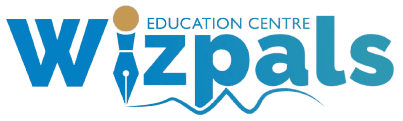Prepping for exams is not the way it used to be. Students have aids that make those boring hours of self-study a lot more refreshing and interesting than they used to be.
I am talking about note taking apps that cut down the tedium and channel information across quicker.
If you have not tried note taking apps, try giving them a shot. There is nothing to lose.
All it does is give you a slightly more varied approach through its use of illustrations and connections with the internet.
Even if you prefer the traditional tried and tested method of jotting down feverishly, there is no harm in a little experimenting.
I have outlined 5 free note taking apps that promise to make studying a lot livelier and more invigorating:
#1 – Microsoft OneNote
The world is divided between Apple and Microsoft but I chose the latter first as it is incredibly flexible to use.
The best feature is that you can take notes freely. The Onenote app is like a mini notebook or ring binder. It has pages where you can easily add subheadings and start your own mini-chapter as you revise.
When studying, one tends to add notes or little reminders along the way. This app is well-suited to this as you can add notes anywhere you want. It involves dragging and dropping as you would do with your Microsoft files and you can add images in your notes.
All it takes is a click to add notes or subtexts at any part of your notes. You may choose to edit your thesis or revision notes this way and add images along the way which may serve as a reminder or note to add an extension.

One of the reasons I chose OneNote as my first choice is the ribbon at the top. There is no learning time required here. The familiarity of the app means you can use all the basic formatting tools.
There is a “Home” tab, “Insert” and “Draw.” In addition, the “View” tool helps you to navigate the document and make some quick revisions. For those who are constantly using Word or PowerPoint, you can streamline effortlessly into this app.
In terms of usability, it ranks as number one for note taking.
#2 – Evernote
Evernote has a familiarity and makes it really easy for first-timers to use. It is a system of notes where you can just plonk all your notes into it. It can be in any form, whether it is in text form, illustrations, PDF, something you just scanned in your phone, or voice memos, you can just store it in Evernote easily.
And there is no system to it as you can just store it in any way you want. Organisation is fun if you use Evernote as you can just leave it there and go back to it whenever you want and everything is in place.
There are auto-suggestions and tabs that you can use to organise your work. It made my work so much easier that I will rate it together with OneNote.
This note taking app is immensely practical and has so many uses that you may be only using the tip of the iceberg at first.
#3 – Notes
For those Apple fans, using Notes will be a plus point. This is also a free note taking application and that makes it an instant draw. This is referred to as simply Notes.
The best part is that it has an online version of the app with all your notes that you have uploaded whether you are on a PC or Chromebook. This is one of the best features and you just need iCloud space for storage.
Apple always ensures that it is at the top of its game and it never fails to keep to its promises. It is linked with Siri and that can be a bonus for those who use it often.
There is also a tag addition that you can use in the notes portion. The versatility of storing and accessing your notes is amazing. Of course, you have to ensure that you have enough storage space for this.
You can easily add pictures or images and it easily searches for them by searching inside a picture. Adding pictures to your texts, drawing freestyle, or adding your graphs can be easy.
It is one of the most functional apps and for all Apple lovers, this can be rated as the best note taking app.
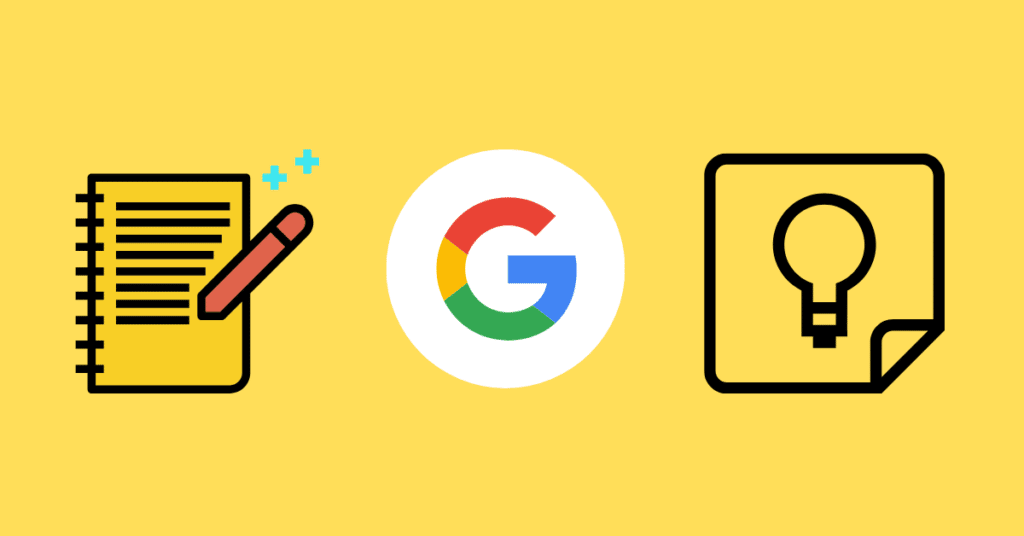
#4 – Google Keep
This is mainly for note taking. If you are just a serious student who is only interested in taking notes, then this app should do. You may use it to type and store notes or even use it as a reminder service to send an email to a friend. You may use it to help you to write a set of revision notes or subtexts for a new project in class.
The most important function of this app is that it integrates with Gmail. Gmail has a little lightbulb icon in the right sidebar. When you click it, you have quick access to all your Google Keep notes.
This sidebar will be in all Google docs except for YouTube. It makes working with notes, emails, and your revision essays marked by teachers extremely usable and streamlined.
If you are all about Google docs and Google apps, then stay with this note taking app. This should take you through all your work effortlessly.
#5 – Notion
This is my last recommendation for note taking apps and the most attractive feature is that it allows you to share your notes and notebooks. It has a task manager, a project manager with a link to Wikipedia. It has, in short, all the primary functions that may accord with your style, pure basic without all the frills.
Like the other apps, it has basic features including text, checklists, media access to illustrations, and heading. The most interesting feature for me was being able to use any aspect of the media in any format.
If you like to mix pictures, audio files, and drawings in your notes, then this will be a great way to store your information easily. It also took me a short while to wade through this note taking app. The user-friendly feature is definitely a draw.
Your work can be stored in 2 main areas: Workspace and Private. The former can be shared with your friends while the latter is just for your use.
It is all about how you wish to avail yourself of these distinctive functions and use them for your work.
It may be useful if you need to use these tools only. A simple and streamlined app that is convenient for students who have basic tasks to fulfil.
These note taking apps are all free. That is the main draw but it is exciting that the functions are so varied and enable us to use them with endless features.
Do use them when you are embarking on your daily notes for revision. Start with something simple and review to see if it works for you. Good luck!